External Dark Launch
As described on the dark launch page, an external dark launch means that the request originates from outside you infrastructure (e.g. cluster). This page shows an example implementation of an external dark launch.
For this example we use the prodtest-demo project.
TL;DR
In this example we implement an external dark launch using a Traefik proxy. The software runs in a kubernetes cluster. (Check kubernetes manifests here.)
The use case
Let's say you have a burger restaurant 🍔. You have an application that handles all incoming orders, and passes them to a message queue to be picked up by the kitchen. The kitchen then handles the orders and returns the order in a OrderHandled object. As manager of this burger restaurant, you want to test another way to process incoming order requests. You decide to use a dark launch to test this new process.
The use case as described above has two main components. The 'thing' where the orders are registered, and where they are processed. In this example we will call them OrderController and OrderService respectively. These components together form the order service. All your software runs in a kubernetes cluster (in the ☁️ of course!) and requests go through a Traefik proxy.
Your (simplified) architecture is as follows:
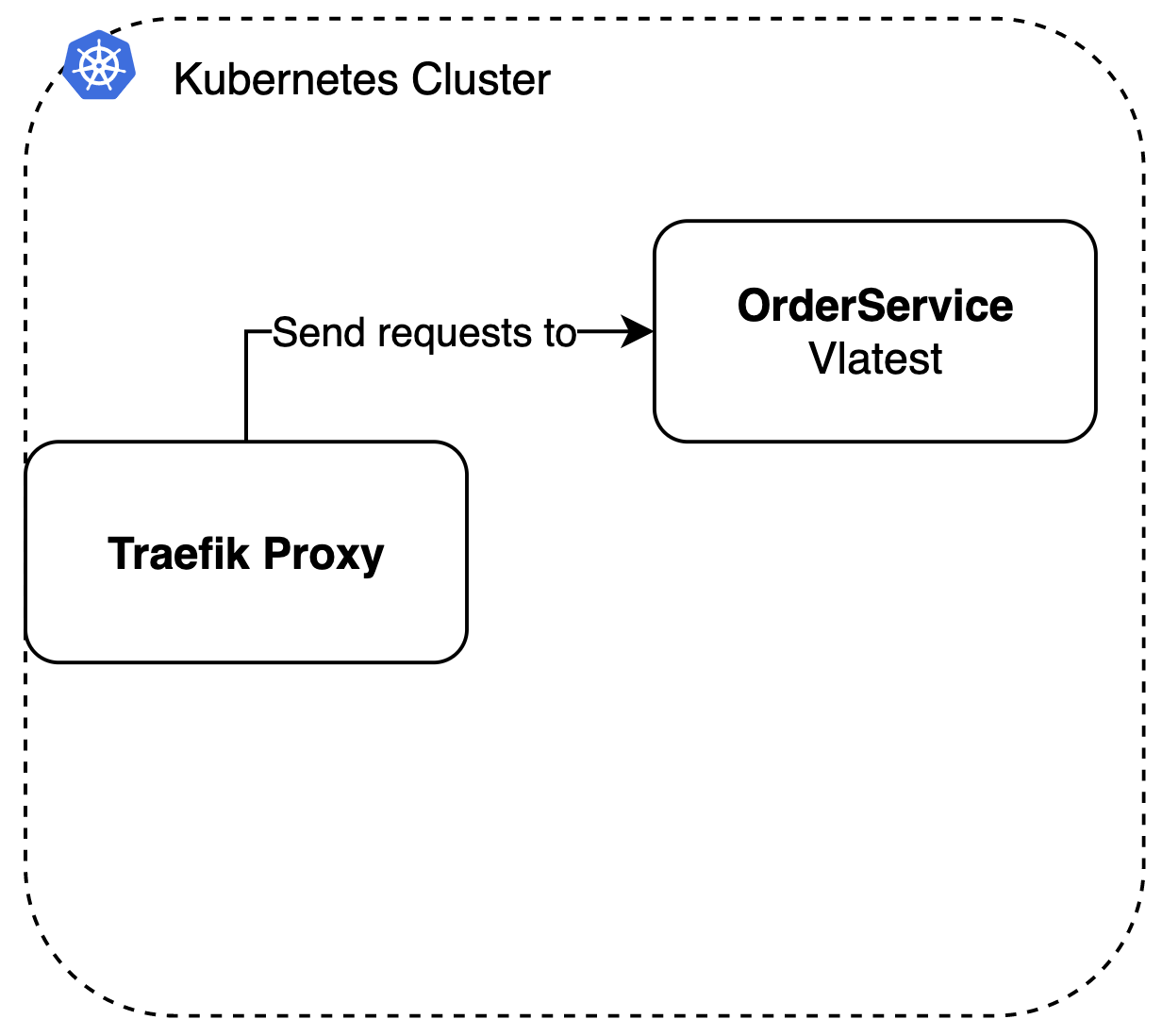
The (simplified) desired architecture is:
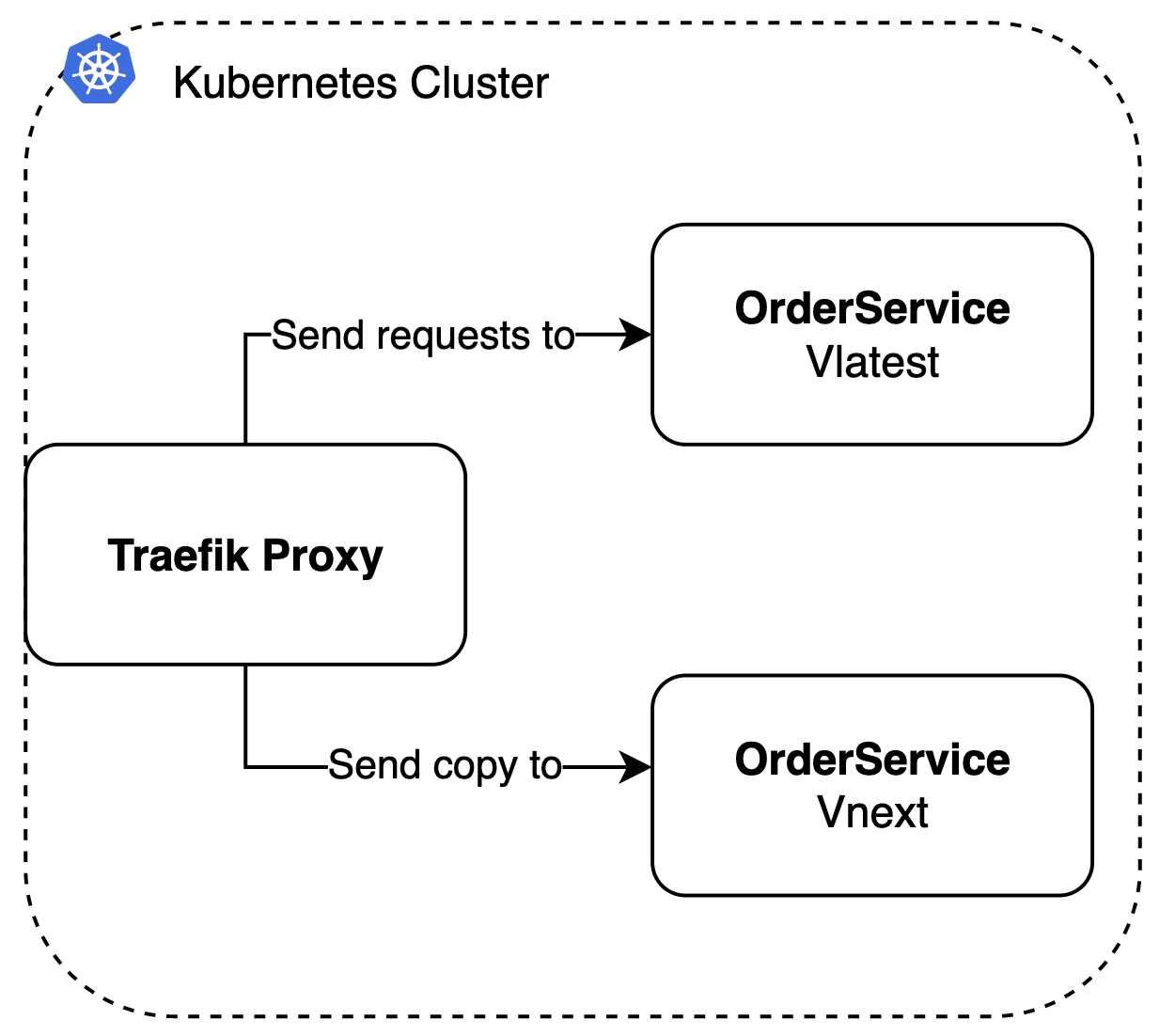
Implementation
This section describes how to implement an external dark launch using Traefik proxy.
Traefik
Great! You already have the cluster up and running. Now you want to add the new version of the order service to the cluster as a Vnext instance. Traefik has an option to implement data mirroring*. Data mirroring is a technique that copies (a percentage) of data (request) that goes through a proxy.
Once everything is setup and configured correctly for Traefik, you can start using custom traefik resources. In this example, we will use a TraefikService to use custom Traefik features and an IngressRoute; an easier way to implement an ingress controller to your cluster. The TraefikService allows us to easily use Traefiks HTTP router with all of its features, like mirroring.
* Before you can implement data mirroring within your cluster using Traefik, you have to install some custom CRD's, or you can use the Traefik Helm Chart. The latter is used in the demo project.
Resource definition
Next step is to define your kubernetes resources. As mentioned in the section above, we'll use two CRD's of Traefik for this: TraefikService and IngressRoute. The IngressRoute is implemented as follows:
apiVersion: traefik.containo.us/v1alpha1 # < define the resource definition you use, in this case traefik's resourceskind: IngressRoute # < Specify resource type.metadata: name: prodtest-crdspec: entryPoints: - web # < when to use this routes, in this case on each request to port 80. routes: - kind: Rule match: Host(`localhost`) # < The rule to match for the services in the block below. services: - name: dl-mirror # < name of the service to forward to. namespace: default kind: TraefikService # < As you can see, it's a TraefikServiceAs you can see on line 1 we specify that we're using the resource definition of Traefik. On line 2 we specify the resource we want to use, an IngressRoute.
Line 7 tells the IngressRoute to use the following routes on all incoming requests on port 80 (web).
The match statement adds a rule that only executes the following block if the domain of the request is localhost.
On line 12 and 14 the name of the service to send the requests to is specified, and as you can see, it's a TraefikService.
Let's take a look at the TraefikService configuration:
apiVersion: traefik.containo.us/v1alpha1kind: TraefikService # < Specify resource type.metadata: name: dl-mirror # < the name, as used in the IngressRoute namespace: defaultspec: mirroring: # < Specify that we want to use mirroring. name: order-service-latest # < The service to use by default. port: 80 mirrors: - name: order-service-next # < The service to mirror to. port: 80 percent: 100 # < The percentage of requests to mirror.On line 2, we specify that this resource is a TraefikService, and we give it the name dl-mirror (line 4) as specified in the IngressRoute configuration.
We specify that we want to use mirroring by adding a mirroring block to the spec on line 8.
Inside this block we specify what and how we want to mirror incoming requests. The first block (line 9) is the service we use by default, meaning that all requests will go here and the responses of the used service will be returned. On line 12 we specify what service to mirror requests to and the last line specifies what percentage if incoming requests must be mirrored. In this case 100% (all requests).
Applying resources
Once you've setup both resources, you have to apply them to your kubernetes cluster. Note that this example uses the manifests from the demo project. You can alter the manifests above to suit your needs.
If you want to test this implementation yourself, checkout the prodtest-demo repository!
Clone the repo to your local machine, follow the README instructions, run the scripts. Boom! You should have a (local) dark launched order service up and running in no time!